

Wheely is an app designed to help wheelchair users attend events. Wheelchair users can easily find events near their location and apply to attend. Once an application is submitted, a Helper will receive it through the app and assist the user in participating in the event.

WHEELY
Project Type
Interaction Design
Visual Design
User testing
Time
Aug 2022 - Dec 2022
Tool
Figma
Illustrator
My Role
UX / UI Design
User research
Logo Design
User flow
OVERVIEW
WHY DID I CREATE THIS APP?
Participating in events is easy for normal people, but for many wheelchair users, it is almost impossible for them to participate in events by themself. There are currently about 2.7 million wheelchair users in the United States. We need to be more thorough in considering their needs. Otherwise, they will feel excluded.
CHALLENGE
It was necessary to consider the needs of wheelchair users from their point of view and to consider how these needs could be incorporated into the functionality of the application.
Initial idea
I have a particular favorite volunteer app called ‘Be My Eyes.' This app creates a volunteer service platform for blind people. Blind people can make video calls through this app and wait for a volunteer to pick up the video call and help them (check food shelf life, clothing selection, etc...)
Inspired by this app, I want to create an app that serves wheelchair users. I want to create a volunteer platform like 'Be My Eyes' where all services open to wheelchair users are free.
After research
I realized that my initial idea was unrealistic. Unlike Be My Eyes, which is a fully online volunteer app, my app serves wheelchair users and volunteers who need to provide in-person services. This means that the cost for the volunteers becomes higher. They need to spend more time and even have additional expenses, which will reduce the motivation of the volunteers and may lead to supply not meeting demand.
I decided to change the app to a fee-based service platform to motivate helpers to join and provide a better service.
DEFINE
Wheelchair user
Painpoint
Solution

Concerns about costs
Concerns about the safety
Special cases that require advance communication
Uncertainty about the reliability of helpers
I can let my family/friends know my order information
I can find low-cost helpers
I can communicate with helper before decided
I wish the app would verify the helper's identity
Helper user
Painpoint
Solution

Not having enough time
Helping process might be uninteresting
Consider the needs of wheelchair user
Increase income
I can choose which event I want to help with
I can set the time for help
I can easily chat with wheelchair users
I can increase orders by getting good reviews
PERSONA
Wheelchair user
&
Helper
USER FLOW

TYPE & COLOR



APP

Horizontal
Logo Design
I found that the icons related to wheelchair user were too formal and I wanted to add some vibrancy to the logo. So I used the circle as the main element and designed a dynamic sense that the wheelchair user is moving forward.

SOLUTIONS

Verify
the identity
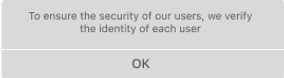
On the registration page, both wheelchair users and helpers are required to fill in ID information for the platform to verify their identity.
Clicking on the question mark icon will bring up a gray window explaining why the ID information is needed. It also enables users to increase their trust in Wheely.




Communication
Chat
Order process
When viewing an event, wheelchair users can click on the chat icon to communicate directly with the helper if they have any questions.
When a wheelchair user enters the chat through the events page, a window will display above the input box that allows the wheelchair user to send event information directly into the chat.
Since the helper may have several different events going on at the same time, sending events allows the helper to know the specific event the wheelchair user wants to ask about.
In order to improve the efficiency of communication between wheelchair users and helpers, a display of the current status of the order is necessary.
The address is the meeting place for wheelchair users and helpers. Copy icon allows users to copy the meetup address directly from wheely to another map app to facilitate their access to transportation information.




Application
Helpers provide time slots for services, and wheelchair users can choose when to start and when to end within the time slots.

STEP 1
Wheelchair users can choose to meet at the event venue or at a nearby bus station.

PAGE CONTAINS
Events
Helpers
Time selection
Estimated price
Meet location selection
Payment


STEP 2
STEP 3
The wheelchair user makes the final confirmation.
Wheelchair users can communicate with the helper directly through the Thank You page by clicking on the Chat Icon.


My request
Wheelchair users can choose when they want to go to the event and post a request, they can manage and view their requests in their user profiles.
Wheelchair users will be notified when a helper apply the request.
Notification
Users can see the number of helper and their avatar.
View
Wheelchair users can choose the helper they are interested in and accept the application.
Helper Information






Today's event

.png)
Feedback
After the event, helpers and wheelchair users can leave reviews for each other. The review is displayed in the user's profile. It is visible to all users.


Confirm
On the day of the event, both the helper and the wheelchair user need to confirm the day's event to ensure both arrive on time.
Prototype Display













